The EMail to Fax Gateway allows you to use your current email software to send faxes. Users compose their fax as they would an email and simply "email" the message directly to the recipents fax machine. No more print drivers and this works with any email client!
All that's needed is a simple additional sub-domain name (such as fax.yourcompany.com) along with a Mail Exchange (MX) record in your DNS settings.
Beyond Email to Fax
This is more than a simple gateway, it's a powerful engine that can process nearly ANY custom request you throw at it. Your options are only limited by your imagination because each e-mail message can be processed by a custom script. You can create exotic applications powered just by email. Some examples:
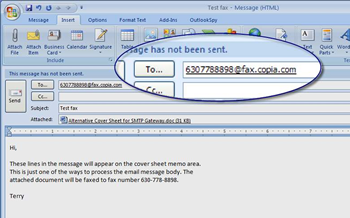
User level control
Customize the fax for individual senders or even for distinct groups of senders (like your sales team).
Manage subscription lists
Use the gateway to subscribe and unsubscribe customers to your mailing lists or applications.
Manage broadcast jobs
Use it to launch fax and/or e-mail broadcasts, even if it's a brand new list! (Simply attach the recipient lists with the documents you want to send and the Gateway does the rest)
It's a custom application platform...
Suppose you leave town on Friday to do a presentation Monday morning. When you reach your hotel, you discover that you have forgotten some of your presentation files. But no one is in the office to send you the files. No problem. Just send an e-mail to the gateway with a list of files you need and it can email those files back to you or even put them up on an cloud storage site for you to download then e-mail you after the files are uploaded.
Every email message the gateway receives may be handled differently for each sender or each recipient. By default, each message sent to a fax number is converted to fax and sent with an optional cover sheet. You have the option of including the message body in the fax using either the plain text or rich content formats of the message.
Signed and encrypted incoming email is fully supported: You can verify S/MIME signatures to ensure that the sender is genuine, and decrypt messages that have been sent using S/MIME encryption. The Gateway also supports DKIM (Domain Keys Identified Mail) to ensure that the mail comes from an authenticated mailserver.
Features
Sampling of available features for email to fax. Have other needs? ask us.
- Restrict incoming messages by sender, IP address, or recipient
- Optional password for each sender or mailbox
- Ability to prevent specified senders
- Ability to provide cover sheet in attachment
- Optional notification for failed or sent faxes
- Customization templates for individual senders or domains
- Ability to fax rich content or MHTML email messages
- Remove potentially harmful scripts from email by default
- Stores message envelope information for custom processing
- Specify fax priority queues according to message priority
- Optionally save processed messages
- Interfaces to MS Exchange as an SMTP connector
- Interfaces to SAP using fax SMTP addressing
- Optionally extract message headers for custom processing
- Use message header elements for custom processing
- Body text can launch custom processing
- Optionally exclude message body from fax
- Cover sheets from nearly any portion of email (subject/headers, etc)
- Optionally save rejected messages
- Work with custom sender/recipient templates
- Use optional default sender or recipient templates
- Perform macro substitution in email message body
Templates expand functionality
Custom applications and groups of users are managed by templates. The sender and recipient templates are based upon the standard CopiaFacts user templates: They may be created and edited using the CopiaFacts editor or any plain text editor.
The control panel applet provides a tree view of your sender and recipient templates within a domain structure. You may easily move, delete, and rename the templates within the tree view. Once you have selected a template you may modify its contents in the pane to the right of the tree view.
Gateway Activity Logs
The gateway logs messages to the CopiaFacts application event log as it is running. These messages may be viewed using the standard Windows event viewer. If more information is needed, debug logging may be enabled. This produces a detailed log of message processing.
Since the E-Mail to Fax Gateway integrates tightly with the CopiaFacts engine you have the full range of CopiaFacts utilities to view the status of faxes sent through the gateway along with the document conversion abilities of the server to convert attachments to fax pages. You also have access to powerful scripting and database access features of the fax server to create custom applications driven by e-mail sent to the gateway.
